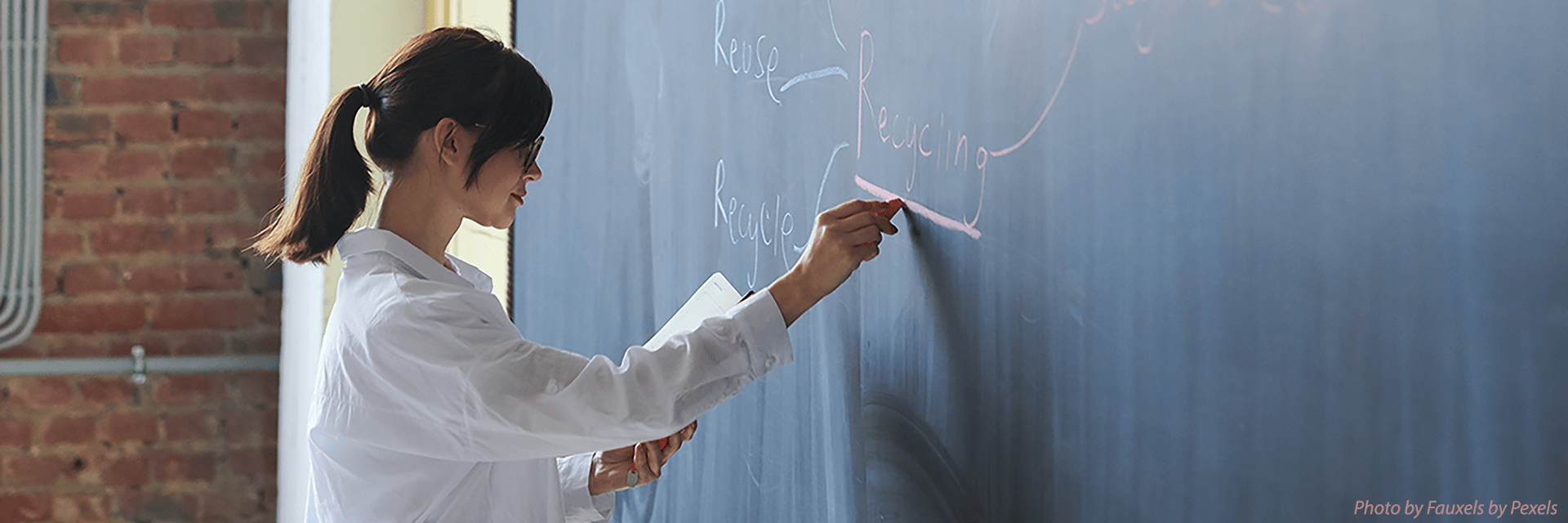Artificial Intelligence (AI)
New Learning Opportunities
Overview
AI-based tools such as TerpAI, ChatGPT, Microsoft Copilot, DALL-E, and Adobe Firefly will continue to progress and be integrated with many computer programs that we use every day. These advancements bring productivity benefits as well as pedagogical challenges. Instructors at UMD are encouraged to continually adapt to and embrace the use of advanced technologies. AI has the potential to contribute to teaching and learning in meaningful ways, and in other instances be a deterrent when skill development requires that its use be restricted.
The only bad way to react to AI is to pretend it doesn’t change anything.
At the TLTC, we look forward to helping you think creatively about your assessments and your specific learning outcomes to put authentic, relevant, student-centered learning at the forefront of your academic planning. Here are important points to consider as you plan your course:
- Experiment: Try out these tools yourself in order to better understand their benefits and risks. You will learn much more though experimentation than you will by only reading and thinking about your assignments!
- Communicate: Speak openly and frequently with your students about your expectations for technology use — specifically, for AI-based tools.
- Assess your risks: Like many other software/apps available on the web (free or not), access to AI-based tools requires users to agree with specific terms of service and privacy policies. Instructors and students should opt for UMD-approved tools when possible and, if not, carefully read these documents and understand the risks associated with their use, prior to accepting the terms.
- Offer alternatives: If your pedagogy allows you to embrace the use of AI in your course, plan to also offer alternative ways to achieve similar outcomes in case you have students who are unable to use the tool for a variety of reasons.
- Integrate and motivate: Integrating AI tools, or motivating compliance with relevant rationale, will be more effective than an adversarial approach to restrict and detect AI-generated content with technology solutions.
Top Resources to Support Your Teaching
- Interested in best practices for ethical, responsible, and equitable use of AI? Read UMD's Guidelines.
- Want to learn more about AI and your teaching? Take this self-paced training.
- Looking for resources for your students to better understand AI? Import content on AI and Information Literacy into your course.
- Need help articulating your expectations? Check out example syllabus language.
- Thinking about your communication and assignment redesign strategies? Develop GenAI course policies
- Interested in brainstorming with your colleagues? Request a training session for your department.
- Want help with your course? Request a consultation with the TLTC.
- Concerns regarding student work? Refer an issue to the Office of Student Conduct.
- Curious what AI is available to you and your students at UMD? View the Division of IT's available AI services.
Considerations: Incorporating AI
By incorporating AI-based tools into your classes, you have the opportunity to shape your students' perceptions of AI in an academic setting and prepare them to leverage them responsibly and effectively in their future careers.
Some questions to consider as you begin planning:
- What are some of the most important skills you want students to learn in your class? Consider the alignment with your course outcomes as you incorporate these new tools.
- How might you incorporate AI into an assignment in order to prepare students for its real-world applications in their future careers?
- How might you incorporate AI into an assignment in order to help students develop critical literacies about the tool and its benefits and risks?
Potential assignment ideas:
- Allow students to use an AI-based tool to create a draft, then ask them to deconstruct and edit the draft and turn in both versions.
- Ask students to submit an outline and create AI-generated drafts for them.
- Encourage students to use an AI-based tool to search terms or ask questions when beginning their research process.
- Have students generate an argument on a topic using an AI-based tool, then write a counterargument.
- Have students deconstruct the output from an AI-based tool and compare it to content they have been learning about in class.
- Encourage students to use an AI-based image generator to sketch out ideas or illustrate a presentation.
Looking for more? Here are 101 crowd-sourced ideas for using AI in education and five things to think about as you begin teaching with AI.
As you explore these new tools with your students, you'll want to do it as thoughtfully as possible. Some things to consider:
- Security: Read through privacy agreements and make sure you are personally comfortable using different AI-based tools. Consider using more vetted tools in university-licensed programs, such as Bing AI (must download Microsoft Edge to use) and Adobe Firefly. Never put private information (especially about students!) into these tools.
- Opt-out options: Some students may not be comfortable signing up for accounts in these tools, or may experience barriers to access if they use tools such as screen readers. Make sure you have a plan for a student who needs to opt out of using a tool.
- Accuracy and bias: As you encourage the use of these tools, make sure you're talking with your students about the ways they may portray inaccurate or biased information, based on how they were made. For help with these conversations, check out our module on AI and Information Literacy for students [coming soon].
Considerations: Deterring AI
There may be times in your courses that the use of an AI-based tool would deprive students of practicing a valuable skill. When that is the case, here are a few strategies to keep in mind.
Use teaching practices that motivate your students:
- Set realistic goals
- Describe the relevance of skills
- Offer options to increase choice and control
- Allow time for multiple drafts and feedback opportunities where students discuss their work
- Consider alternative grading strategies
Determine acceptable levels of collaboration for each assignment and explain your reasoning in the syllabus, in class, and in the ELMS site/assignment. Some questions to consider:
- How do you want your students to engage or not engage with AI? And why?
- Which AI use is acceptable? (collect definitions, generate outlines, develop full passages, etc.)
See the resources section at the bottom of this page for example syllabus language.
If you have concerns regarding student work, refer the issue to the Office of Student Conduct. They are also available to talk through questions you may have about student work or their processes.
Additional Resources to Support Your Teaching
Self-paced 45-minute module. Enroll here.
The TLTC and University Libraries have teamed up to create a module to help your students learn more about AI-based tools, how they work, and how to assess them for accuracy. Just insert it directly into your course in ELMS! Module link and directions for importing it here.
What goes into an AI policy? See this page for guidance and sample syllabus policies, based on your course goals.
Interested in attending a live workshop to learn more about AI in your classroom? Check out the schedule of upcoming workshops and register for one here.
Additional materials:
- Harnessing Artificial Intelligence for Teaching, August 2024 workshop recording
- AI workshop slides and handouts
- UMD's Undergraduate Studies' Faculty Readiness Rubric for Academic Integrity
- UMD's Office of Faculty Affairs’ guidance on research integrity.
- Artificial Intelligence and the Future of Teaching and Learning (U.S. Department of Education Office of Educational Technology)
- How Generative AI Works - Visual Explanation (Financial Times)
- Artificial Intelligence Tools and Teaching (University of Iowa)
- ChatGPT and AI Composition Tools (Washington University in St. Louis)
- Why I'm Not Scared of ChatGPT (The Chronicle of Higher Education)
References
- Bringing AI to School: Tips for School Leaders. (2023). [EBook]. International Society for Technology in Education (ISTE). https://qrcodes.pro/7anUhS
- Brown, S. (2021, April 21). Machine Learning, explained. MIT Sloan. Retrieved January 4, 2023, from https://mitsloan.mit.edu/ideas-made-to-matter/machine-learning-explained
- Crawford, K. (2021). The atlas of AI: Power, politics, and the planetary costs of artificial intelligence. Yale University Press.
- Heikkilä, M. (2022, December 19). How to spot AI-generated text. MIT Technology Review. Retrieved January 4, 2023, from https://www.technologyreview.com/2022/12/19/1065596/how-to-spot-ai-generated-text
- How should I credit DALL·E in my work? OpenAI Help Center. (n.d.). Retrieved January 4, 2023, from https://help.openai.com/en/articles/6640875-how-should-i-credit-dall-e-in-my-work
- Hulleman, C. S., Barron, K. E., Kosovich, J. J., & Lazowski, R. A. (2016). Student motivation: Current theories, constructs, and interventions within an expectancy-value framework. In A. A. Lipnevich et al. (Eds.), Psychosocial Skills and School Systems in the 21st Century. Switzerland: Springer International Publishing.
- Mollick, E. (2001, July 23). On holding back the strange AI tide. On Holding Back the Strange AI Tide - by Ethan Mollick. https://www.oneusefulthing.org/p/on-holding-back-the-strange-ai-tide
- OpenAI. (2022, December 21). ChatGPT: Optimizing language models for dialogue. OpenAI. Retrieved January 4, 2023, from https://openai.com/blog/chatgpt/
- Pasick. (2023, March 27). Artificial Intelligence Glossary: Neural Networks and Other Terms Explained. The New York Times. Retrieved July 6, 2023, from https://www.nytimes.com/article/ai-artificial-intelligence-glossary.html
- Parsons, J. S., Futterman, R., Goff, S. B., Kaczala, C. M., Meece, J. L., & Midgley, C. (1980). Self-perceptions, task perceptions and academic choice: origins and change (pp. 198). Ann Arbor, MI.
- Patall, E. A., Cooper, H., & Wynn, S. R. (2010). The effectiveness and relative importance of choice in the classroom. Journal of educational psychology, 102(4), 896.
- Stanford CRAFT: AI Literacy Resources. (2023). Retrieved July, 2023, from https://craft.stanford.edu/
Page last updated March 2024