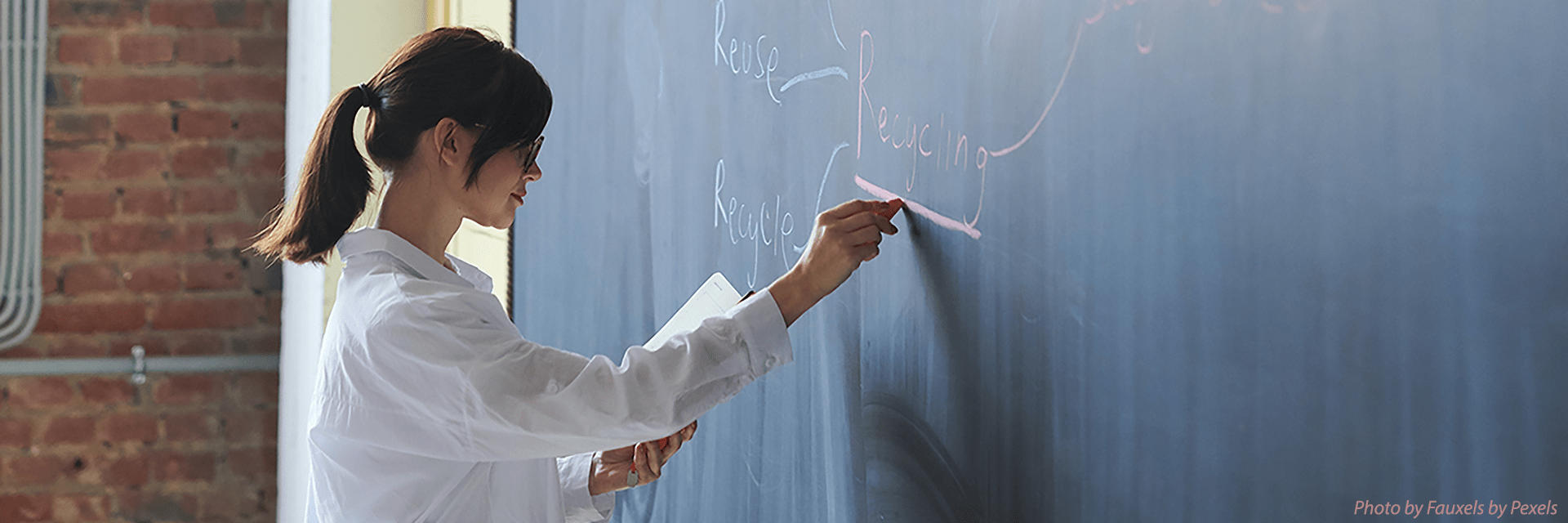Syllabi Repository
UMD maintains a central repository of syllabi to support students to make more informed choices about course selection. This approach results in a more consistent experience for students across campus while reducing the need for departments and/or colleges to create their own solutions. The repository simply stores a PDF that an instructor (or departmental support staff) uploads for each term of a course per instructor. That is, for each term and for each course, the repository can store a different PDF for each instructor. This way, if multiple instructors are teaching different sections of a course, each can store their own syllabi. In the uncommon case that a single instructor is teaching two different versions of the same course, then we recommend that they create a single syllabus and represent the different approaches on the single syllabus.
Detailed instructions for using the syllabi repository are available here, but briefly, it works as follows: There are currently two components of the repository with a third component envisioned for the future for students to be able to search for syllabi across the repository.
- Upload syllabi into the repository by visiting the ELMS Management Tool (also available from elms.umd.edu and clicking on link at left). Select "Publish Course Syllabus" on the left, select a term and course, and then upload a syllabus PDF file with the "Select Syllabus" button on the right.
Important: If you post a copy of the syllabus anywhere else (such as ELMS) and update either syllabus, be sure to also update the other posted versions. Otherwise, it may not be clear to students which is the most current version. We encourage you to provide a link to the syllabus on your ELMS course page so that registered students can easily find the syllabi – just be sure to keep it and the version in the repository consistent. (We hope to automate integration with ELMS in the future.) Departments may chose to have staff support this process by working with DIT to get permission to upload syllabi for faculty.
- Students can find syllabi associated with courses directly in Testudo's Schedule of Classes. Every course has a "Syllabi" link towards the right of the page. Clicking on that link will show a list of syllabi associated with that term, and clicking on a syllabus from an individual instructor will display the syllabus (assuming the user is logged in with their Directory ID).
Important: If you post a copy of the syllabus anywhere else (such as ELMS) and update either syllabus, be sure to also update the other posted versions. Otherwise, it may not be clear to students which is the most current version. We encourage you to provide a link to the syllabus on your ELMS course page so that registered students can easily find the syllabi – just be sure to keep it and the version in the repository consistent. (We hope to automate integration with ELMS in the future.) Departments may chose to have staff support this process by working with DIT to get permission to upload syllabi for faculty.
The idea of a central repository came from the Student Government Association and was approved by the Senate (link). Note that syllabi remain the intellectual property of the faculty, and all access to syllabi through this repository is limited to campus members (users must log in with their Directory ID in order to access). The repository is being opened for use Summer 2017. That means that as faculty start to populate it with syllabi for Fall 2017, it will be useful for students during Fall 2017 as they select courses for Spring 2018, and then continuing forward.
Additional Resources
- The TLTC offers additional guidance about writing syllabi.
- The Office of Faculty Affairs maintains guidelines that set expectations for syllabi.
The Office of Undergraduate Studies describes to students what can be expected about syllabi. Follow this link and click on the "Student Rights Regarding Undergraduate Courses" section.