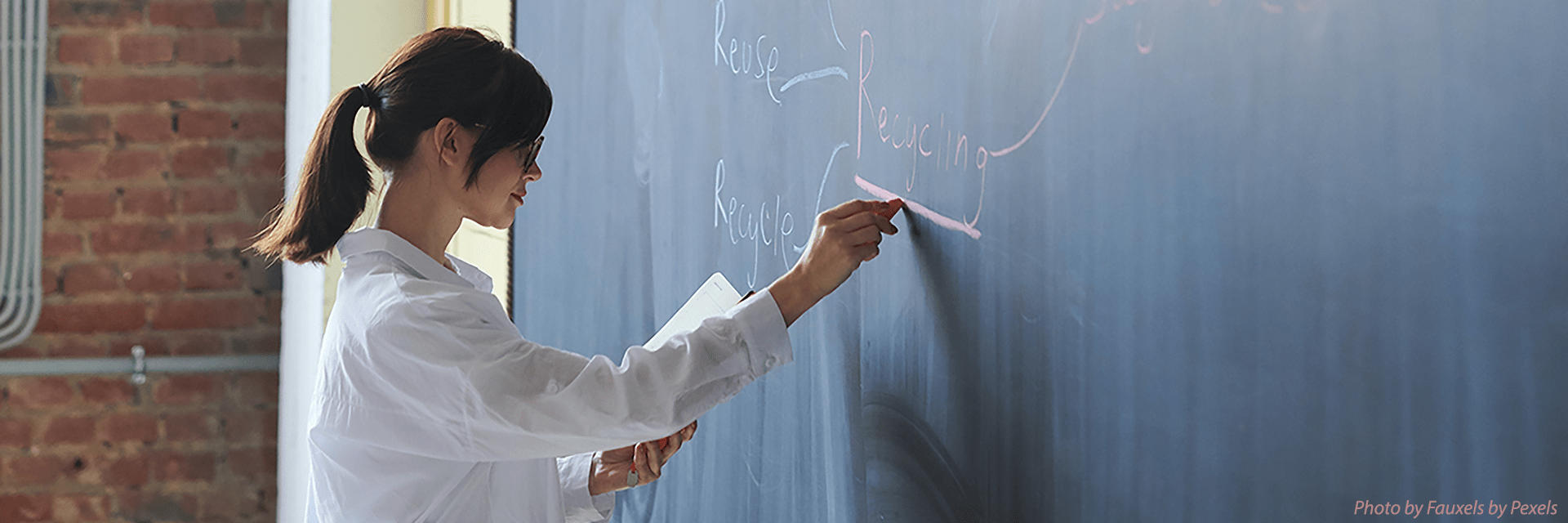Assessment Strategies
The strategies below will help you adapt your exams and assignments for teaching remotely. These flexible, supportive recommendations provide options for conducting final exams with or without the use of identity verification and proctoring. Consult with your discipline-specific colleagues and work with your chair or associate dean for undergraduate or graduate education, especially when determining alternative means of assessing learning outcomes.
Quick Tip Sheet: Assessment Types & Recommendations (pdf)
- Make Your Assessment Plan
- Implement Your Assessment Plan
- See Additional Tools & Resources
1. BE FLEXIBLE AND UNDERSTANDING
Consider disruptions and potential limitations students might be experiencing and be as flexible as possible. Limitations may include things such as loss of access to preferred devices, software, or consistent high-speed internet, and other challenges such as time zone differences, personal illness, or family obligations. Stay in communication with your students regarding your expectations and their needs. Be flexible with due dates, participation windows, and alternative ways to access course content.
2. ADAPT AN EXISTING ASSESSMENT
Adjusting your assessment strategy may be more challenging in some disciplines than for others. By reflecting on the essential learning outcomes, leveraging technology, and providing the appropriate support and feedback for students, we hope that you will be able to measure student learning for the things that matter most for your course.
3. CREATE A NEW ASSESSMENT
Design an “Un-google-able” assessment. Creating assessments that allow students to demonstrate what they know, think, and are able to do while minimizing cheating can be a complicated task in ordinary circumstances. You don’t need to have every assignment revised all at once, focus on the big ones for now and make a plan to circle back later.
- Consider other ways that the primary learning outcomes could be assessed. Would a paper or video presentation be possible? For ideas, see Ryerson University’s “Best Practices for Alternative Assessments”.
- Could you create an open-book or open-resource assessment? How might the skills or knowledge be used in a real-world setting and how could you have students perform a similar task?
- See additional tips for constructing take home exams from Bengtsson, 2019.
When transitioning to a new assessment, be sure to:
- Describe what students will need to know or be able to do (i.e., identify what will be assessed) and how they should complete and submit the assessment.
- Identify how points (and how many) will be awarded for each prompt/component.
- Let students know how, if at all, the new assessment(s) will affect the way course grades are calculated (note: try to keep these changes minimal).
- In all cases, share with students that this is new for you as well, and solicit their feedback to clarify assessment expectations.
4. PLAN HOW YOU WILL GRADE AND PROVIDE FEEDBACK
Offer formative feedback: If at all possible, give students clear feedback and allow them opportunities to revise and resubmit their work so that their mastery can develop over time. This is especially important if the assignment is new, and there might be misunderstandings about your expectations.
Create and Grade assessments in ELMS-Canvas. Our learning management system has a series of tools to make feedback and grading easier and to increase academic integrity. Consider Using tools such as:
- The Quiz tool to provide automatic feedback and grade many question types, giving you more time to grade essays or short answers.
- Speedgrader makes virtual grading easier for you and provides more timely feedback to your students.
- Provide a weekly summary through ELMS-Canvas announcements, either as text or in an audio recording right in the tool.
Have questions? Attend a webinar hosted by DIT to learn more about these tools. In order to maximize your time and provide adequate feedback to your students, adjust your assignments to assess only the essential learning outcomes.
- Example 1 - a major concept is usually assessed in three essay questions at the end of an exam where you also assess the concept in multiple choice questions. Reduce your plan to include only one essay or a few multiple-choice questions.
- Example 2 - instead of one large final with a large grading load, consider breaking those questions into shorter quizzes or writing assignments each week to test concepts as they appear and spread your grading load over time.
5. PREVENT CHEATING -- PROCTORING
Online proctored exams are possible using the quiz tool in ELMS-Canvas. However, proctored online exams have several drawbacks. We strongly encourage instructors to consider whether proctoring is truly necessary.
Things to consider:
- Stress - Online proctoring tools create more stress than in-person proctored exams, which can negatively impact student performance.
- Access - Students must have strong wifi access, a Chrome browser, a video camera, an audio input device and complete privacy for the duration of the exam. This may be a significant challenge for some students and instructors will have to make accommodations.
- Setup - Online proctoring tools require substantial setup and practice on the part of the instructor as well as the student. A no-stakes, “trial run” proctored assignment should be provided to give students a chance to experience the software prior to the real exam.
- Privacy - Students may have privacy concerns about third-party recorded remote proctoring.
- Extra work for you - After the exam is finished, there are often many flagged instances, many with false indicators, that have to be reviewed and considered by the instructor.
For the reasons mentioned above, we recommend using alternatives to timed, proctored exams wherever possible. Large courses reliant on in-person exams should consider open-book exams or frequent low-stakes assessments as alternative assessment strategies that are relatively easy to grade. (See tips for Adjusting your Exam content.)
6. COMMUNICATE EXPECTATIONS
In general, students commit academic misconduct because they are anxious about their performance, are unable to meet deadlines, or do not understand the rules and expectations for assignments. All of these stressors are heightened as we move online. The Office of Student Conduct has provided the following recommendations:
- General information for instructors
- Consider alternative modes of assessment. If possible, structure your assessments so that peer-to-peer collaboration and access to resources (e.g., the internet, books, notes) are acceptable.
- Give students clear instructions on citing sources in written responses.
- Enable Turnitin for written final papers. Let students know you will check for plagiarism.
- Communicate expectations for academic integrity. Explain which resources are and are not allowed for each assessment and discuss the importance of trust in the classroom, and consider best practices for reducing cheating on take home exams.
- Enable student access to the Libraries’ course reserves and interlibrary loan services online. There may be delays in response time due to limited staff, so we encourage everyone to request electronic resources whenever possible.
- In traditional classroom settings faculty have required the use of Respondus Lockdown Browser (LDB) to secure the ELMS-Canvas testing environment. This may not be an optimal solution for students in remote locations, however. Students will have access to more than one device, textbooks and notes; in addition variable internet bandwidth can cause LDB to freeze, precluding students from successfully completing the quiz. Consult these academic integrity resources for administering an assessment.
7. PRACTICE BEFOREHAND
This is a new and unsettling process for both students and instructors. Give yourself and the students low stakes opportunities to practice using any new technology.
- Hosting a webinar presentation? Jump online together prior to the big day to let everyone test their camera, lighting, microphone and practice sharing their screen.
Ask for help if you need it. Your colleagues, staff, TAs and all of us here at KeepTeaching@umd.edu are available to provide support for whatever you may need.
8. ASSESSMENT TECHNOLOGY RESOURCES
- Create and Manage Assignments in an ELMS-Canvas Course
- Design Tools - Apply pre-built course themes and templates to course pages.
- Gradescope - Supports scanned uploads of student work and collaborative assessment and grading.
- Manage an ELMS-Canvas Gradebook
- Panopto - Record audio or video recordings of lectures.
- Portfolium - A digital portfolio system that can help students showcase their work and reflect upon the significance of that work in relationship to their academic and professional goals.
- Quiz Extensions - Provide extra time on all ELMS-Canvas timed quizzes.
- Turning Technologies (Clickers) - Utilize mobile response polling.
- UDOIT - The Universal Design Online content Inspection Tool (UDOIT) will scan a course, generate a report, and provide resources to address common accessibility issues.
- Using SpeedGrader in ELMS-Canvas
9. ASSESSMENT PEDAGOGY RESOURCES
- The grading Dilemma - Gaps between Guidelines and Reality | TLTC workshop recording
- The Fearless Teaching Framework: Assessments
- TLTC resources on assessing students' learning outcomes
- TLTC Workshop Slides Archive (View: Classroom Assessment Techniques)
Significant portions of this guidance (including the title) are adapted, with permission, from the Indiana University Knowledge Base article "Keep teaching during prolonged campus or building closures."