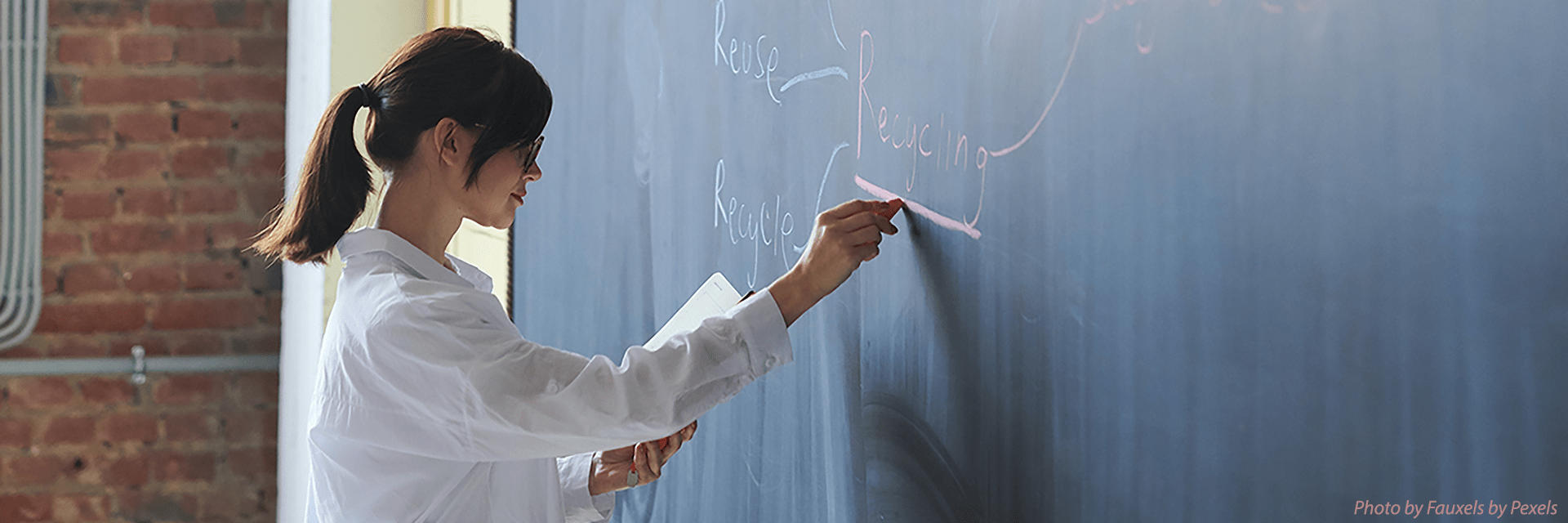Assessment Adaptations
The strategies below will help you adapt your exams and assignments for teaching remotely. These flexible, supportive recommendations provide options for conducting final exams with or without the use of identity verification and proctoring. Consult with your discipline-specific colleagues and work with your chair or associate dean for undergraduate or graduate education, especially when determining alternative means of assessing learning outcomes.
Want to discuss options with an instructional consultant? Email tltc@umd.edu.
Final Exam
- Add More Time. Students may need more time than usual to navigate the interface, process questions, and type their answers, particularly if they must diagram or create equations using LaTeX notation. (If you usually allowed 55 minutes in class, you might offer 90 minutes online).
- Leverage Technology. Use ELMS-Canvas Quiz tool and develop a strategy for an exam format that will work remotely. Questions typically distributed on paper can be uploaded in ELMS in a variety of formats, including multiple choice, true/false, fill-in-the blank, and essay questions. Responses for multiple choice or true/false can be automatically scored. Questions can be randomly shuffled for each student, ensuring that each student receives a different, but parallel, form of the test.
- Leverage Technology. Create a timed exam that can be done with an open-book.
- Leverage Technology. Write additional questions and use quiz banks to randomize the questions and question order. Insert more open-ended questions, including ones that ask students to describe their process or thinking for arriving at an answer.
- Leverage Technology. After creating hand-drawn equations or diagrams students can take pictures of their work or scan the images and submit by email [using a scanning app such as Adobe Scan to PDF APP (part of the UMD creative cloud) or Microsoft Office Lens if students have access to the appropriate devices]. Recorded voice messages can also be used, where students can describe the process they employed to get to an answer.
- Uphold Academic Integrity. Make academic integrity expectations clear in the exam directions. Ask students to sign and submit an integrity commitment before the exam takes place, or create a first or last question within the exam itself asking them to commit to your integrity expectations.
- Uphold Academic Integrity. Provide a proctored final exam with Honorlock.
- Support Students who Require Accommodations. If you use timed exams, quizzes and assignments, you need to verify if your students require extended time and breaks. Some students may also require use of adaptive technology, captioning or other accommodations during assessments. Review instructor resources on how to implement accommodations in online courses and consult with the Accessibility and Disability Service if you need assistance to implement accommodations online.
Writing Assignment
- Leverage Technology. You may have a final that takes the form of a paper, written or visual project, data analysis, or some other document. These can be submitted in ELMS-Canvas using the Assignments tool. Double-check that the assignment type is “Online” and allows for file submissions. You may have already created this assignment in ELMS-Canvas in the process of managing your gradebook.
- Uphold Academic Integrity. Use the built-in Turnitin plagiarism check tool in ELMS-Canvas.
Practical / Performance Assessments
- Reduce or Reconsider. If your students are performing a practical or applied final, decide whether it can be recorded.
- Leverage Technology. If a committee must interact with the student in real-time, schedule a Zoom meeting.
- If the performance can be recorded, create a ELMS-Canvas assignment and allow students to upload a video file or share a link to a streaming video.
- NOTE - These options require a device with a camera and microphone and high-speed internet access. Work with your students to determine who cannot meet those requirements. If you have students who will not have access for the duration of the exam, work with your department chair to find access alternatives.
The Dance Studios Association have published a list of resources for moving dance-based pedagogy online.
Individual or Group Presentation
- Reduce or Reconsider. If presentations are an important final assignment, there are many options students can use to create a presentation and submit it to ELMS-Canvas. NOTE: Assess only the key course outcomes. Unless digital recording and virtual public speaking skills are part of the learning outcomes, keep the grading and feedback focused on the content rather than the delivery.
- Leverage Technology. Access to both preferred devices and stable consistent internet are key considerations when determining which option will work for your students. Here are some options:
- Video recording: Students can record a slide presentation in PowerPoint or in a recorded Zoom session; they would then submit a link to an ELMS-Canvas assignment.
- Slides and notes: Students create a PowerPoint or Google Slides file with typed notes for the spoken presentation. This is a good option for students without a microphone or webcam and those who don’t have high-speed internet to upload a large video file. It could also drastically reduce your grading time.
- Zoom meetings: If you feel the presentation must be live, offer multiple time slots and allow students to sign up for times that work for them.
- Virtual poster session: If having students share work with each other is essential, create a virtual poster session by creating a Discussion in ELMS-Canvas. Each student posts their presentation and gives feedback to others. Offer options for peer feedback including text or audio responses. In large courses, use the Groups tool to create small groups (of 4-8 students) and ask them to comment on two others so everyone receives feedback.
- Support Students who Require Accommodations. Consult with the Accessibility and Disability Service if you need assistance thinking through accommodations for your students.
Midterm Exams
- Reduce or Reconsider. Consider the possibility of delaying or dropping a mid-term exam and replacing it with smaller assignments that might assess the key learning outcomes.
- Lower the Stakes. Reduce the stakes of these grades as much as possible, given that students may have limitations or interruptions with their technology and internet access during these first weeks of remote learning.
- Add More Time. As students adjust to working in online testing environments during a high-stress time, all students may need more time than usual to navigate the interface, process questions, and type their answers, particularly if they must diagram or create equations using LaTeX notation. (If you usually allowed 55 minutes in class, you might offer 90 minutes online).
- Leverage Technology. After creating hand-drawn equations or diagrams students can take pictures of their work or scan the images and submit by email [using a scanning app such as Adobe Scan to PDF APP (part of the UMD creative cloud) or Microsoft Office Lens if students have access to the appropriate devices]. Recorded voice messages can also be used, where students can describe the process they employed to get to an answer.
- Support Students who Require Accommodations. If you use timed exams, quizzes and assignments, you need to verify if your students require extended time and breaks. Some students may also require use of adaptive technology, captioning or other accommodations during assessments. Review instructor resources on how to implement accommodations in online courses and consult with the Accessibility and Disability Service if you need assistance to implement accommodations online.
- Uphold Academic Integrity. Use Honorlock, the University’s online proctoring software. If you intend to use this for a final exam, consider first using it for your mid-term as a lower-stakes way you to practice with the tool.
Graduate Thesis and Dissertation Defenses
- Consider. By policy, Master’s thesis and doctoral dissertation defenses require an in-person meeting with the student and committee chair(s), and for dissertations, the dean’s representative. However, the Graduate School has created a new process (go.umd.edu/gs-rdef) and policy (go.umd.edu/gs-p-rd) for conducting a remote defense during a public health emergency.
- Leverage Technology. Committee chairs should review those documents and then request permission for a remote defense at https://gradschool.umd.edu/remotedefenserequest. Other meetings (e.g., dissertation proposal) can be conducted via Webex or Zoom without permission in advance. For technical support, committee chairs should contact itsupport@umd.edu. For technology-related needs, please visit this page to explore options that will support work remotely during prolonged campus closure. For current information from The Graduate School and answers to frequently asked questions, please visit gradschool.umd.edu/coronavirus.