My Badges
Check Out and Share Your Earned Badges
Congratulations, you've earned a UMD badge! You've put in the hard work and mastered valuable skills recognized by the University of Maryland. These digital credentials verify your specific competencies and achievements, making your learning visible and verifiable to employers, colleagues, and your professional network. Follow the steps below to access and share the badges you've earned.
Step 1: Go to umd.badges.parchment.com.
Step 2: Click on Sign In
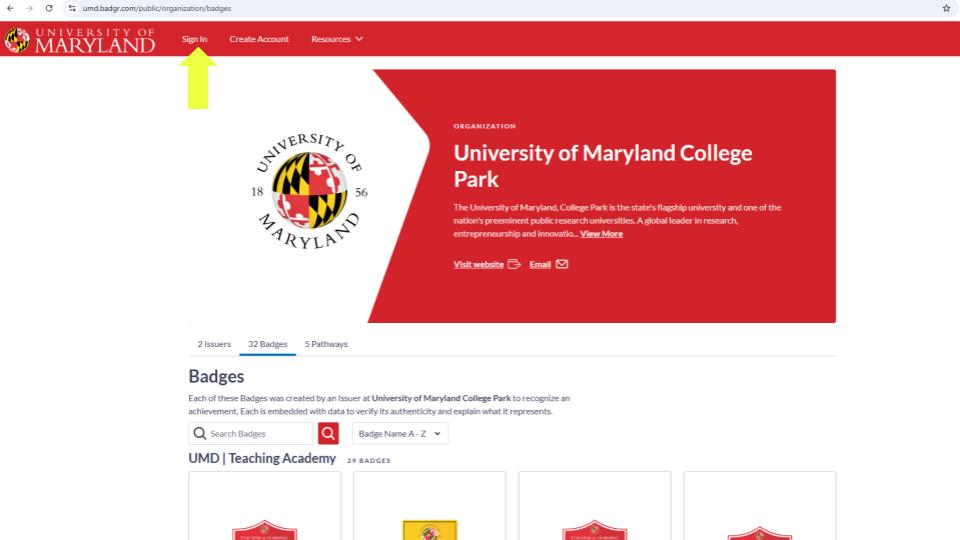
Step 3: Sign in using the University of Maryland CAS (Central Authentication Service) only
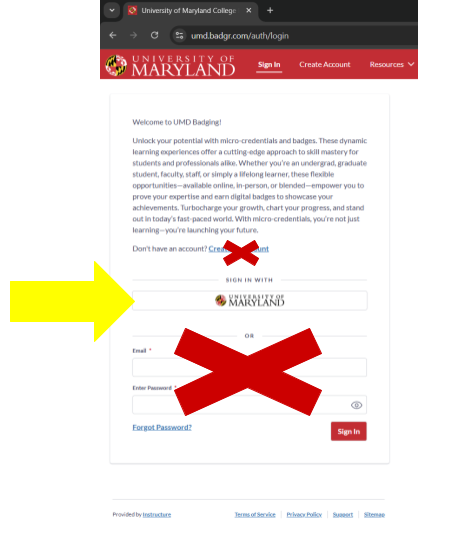
Step 4: Click on My Badges* to see your badges

*Note that the only badges visible in your UMD Canvas Parchment Digital Badges account are those earned at University of Maryland College Park on the Parchment Digital Badges platform.
Even if you don't normally use social media to network, this is a great chance to start. Sharing your achievements on social media isn't just about bragging rights—it's a strategic career move! When you display your digital badges on platforms like LinkedIn you're creating a visual portfolio that speaks directly to employers and your professional network.
*Sign into umd.badges.parchment.com first with your UMD account information then proceed to the "Open Personal Account" step.
Why Share Your Badges?
For Students:
- Stand out to potential employers by highlighting specific skills
- Build your professional brand while still in school
- Connect with industry professionals who value your emerging expertise
- Show a more complete picture of your education beyond your transcript
For Faculty:
- Demonstrate your ongoing professional development
- Highlight specialized teaching certifications and expertise
- Model digital professional presence for your students
- Connect with fellow educators and researchers in your field
For Staff:
- Showcase professional development achievements
- Highlight specialized training relevant to your campus role
- Demonstrate your commitment to continuous improvement
- Build credibility within your professional network
Whether you're preparing to enter the workforce, advancing your academic career, or developing professionally in your staff role, your digital badges tell a powerful story about your growth and accomplishments. Share them proudly and watch your professional network respond!