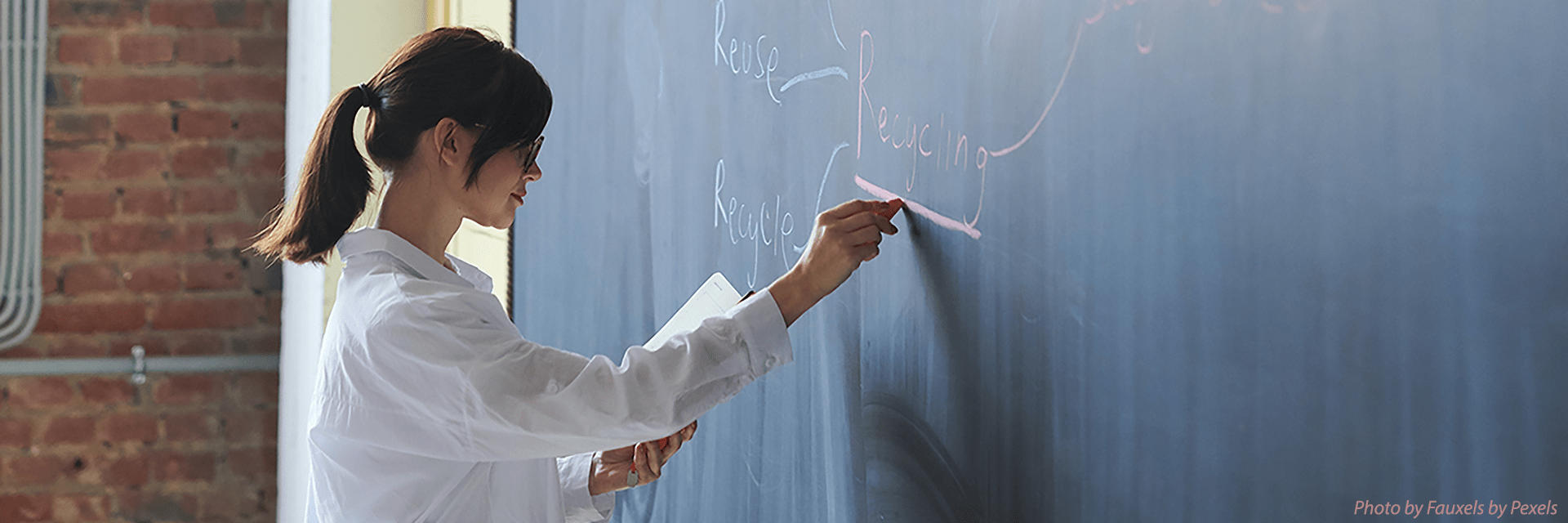Hosting an Online Class Session
Hosting a live, online session can be a great way to include a guest speaker, provide extra practice sessions or, when appropriate to host an online class. If you have scheduled an online session, and if you plan on recording the online session, make sure this is clearly indicated on your syllabus.
Technology: In preparing for your synchronous sessions, review these technology considerations.
- Check your internet connection and your Zoom account. If you are sharing the internet with others, test your connectivity at full capacity. Review our guide on configuring your security settings on Zoom, to avoid potential "Zoombombing".
- Ask your students about their connectivity. Consider importing the “student technology survey” from Canvas Commons to assess your class’ technology preparedness: click on Canvas Commons on the ELMS-Canvas toolbar and search for “Keep Teaching @ UMD.” Provide the link to your students.
- Practice with the platform. Run a test-session with a family member or colleague to get comfortable with sharing your screen, playing audio, launching Zoom polls, or other actions you might expect to use.
- Arrive early. Sign in a few minutes before the session start to check your audio, share your slides and adjust your camera. Invite students to join early, too, if possible. Recognize that there may be some set-up time required for everyone the first time you do this.
- Have a backup plan. Have your personal phone nearby (with a cord) in case you cannot access the web conferencing audio. Encourage participants to turn off their cameras if their visuals are lagging. Have a back-up email drafted and ready to send, “Sorry we could not make that work. Let’s meet in this Canvas discussion board to continue our discussion.”
Planning: Here are some things to consider when you are preparing for your live, online session.
- Outline the lesson. Carefully consider the outcomes for your class session and how the session will help students build towards the weekly outcomes or course-level outcomes. Consider content, sequencing of activities, and formative assessments that will help you determine whether or not students met the session outcomes.
- Ensure students are prepared. Send an announcement or message before each synchronous session letting students know what topics or questions you will be discussing, how they should prepare, and what will be expected of them. Your session will run smoother and be more engaging if everyone knows what to expect.
- Set session norms. Provide, or develop with students, clear guidelines for participation. Discuss them beforehand, stick to them, and enforce them during class.
Hosting: When it is time to facilitate your synchronous session, here are some suggestions for hosting an engaging and beneficial session.
- Use active learning or questioning strategies. Break your delivery of content into shorter segments and intersperse questions, polls, breakout rooms or other engaging activities that check for understanding and invite questions. (See Create and Manage Breakout Rooms in Webex, Poll Attendees in Webex, Configure and Manage Breakout Rooms in Zoom, Polling in a Zoom Webinar.) If you are fortunate enough to have a TA in the session with you, ask them to be your moderator and answer questions in the chat box, so you can focus on leading the session.
- Consider recording the session. Some students might have to miss your live session due to connectivity issues, illness, family obligations, time zone changes or other limitations. You may choose to record live sessions and share them with students. You can pin your video in your software so that only you are visible in the recording. However, if you use your time together to actively engage with material, you may not need to record the live sessions. Instead, you could record any content delivery separately to post or write an announcement where you summarize answers to any questions that were asked.
- Let students present. Break up your session with student presentations in the web conferencing environment. Provide time in advance to allow them to practice sharing their screen during live sessions or guide them to explore Zoom or Webex and practice on their own by logging in at umd.zoom.us or umd.webex.com.
- Create an inclusive learning environment. Ensure that the classroom climate is inclusive and supportive of student learning. Talk with students about ground rules for participation and consequences for non-adherence. Acknowledge students’ contributions, by name, where possible. Model supportive and respectful behavior. Be consistent with addressing and regulating potentially problematic behavior. Treat your students with compassion and empathy and encourage them to treat each other (and you as the instructor) with the same.
- End with closure and next steps. Wrap up the session by returning to the learning outcomes, directing students to summarize what they learned in the chat or on a discussion board (e.g., Roses and Thorns, 3-2-1), and sharing announcements for upcoming assignments and deadlines. Let students know that you will stick around after class for individual questions. You can also send an announcement after the class session to provide additional resources, answer questions, and share major takeaways.